Two-step authentication
At Yield Accounting Group, we take security seriously !
With so many scams and hackers out there, it’s better to be safe than sorry. So when Xero introduced two-step authentication, it was a great initiative.
Follow the steps below to setup two-step authentication for an extra layer of security when you log into Xero.
Download an authenticator app on your phone
- Use the Google Authenticator for Android, iPhone, iPad, and Blackberry devices;
- and the Windows Authenticator for Windows devices.
Follow the installation instructions provided for your device to add an account.
Set up two-step authentication in Xero
- Log into Xero, click on Your Name, then click Account
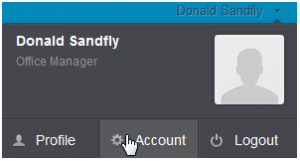
2. Under the Two-Step authentication heading, then click Setup
3. Using your authenticator app, scan the QR code that will be displayed on your screen, then click Next
4. Enter the authenticator code provided by your authenticator app into xero, then click Next
5. Select your three security questions and type answers, then click Next
6. Click Done.
Congratulations you have now setup two-step authentication for your Xero access !
In future when you log into Xero, you will be prompted to enter your authenticator code in addition to your email address and password.
If you have any queries feel free to contact one of our offices.
